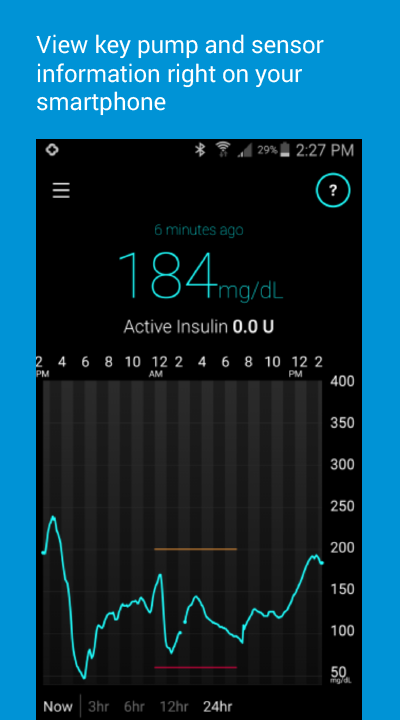MiniMed Connect Pump & CGM App 1.0.15
Free Version
Publisher Description
Now enjoy a more convenient, discreet way to help manage your diabetes, and stay connected to your care partners. The MiniMed® Connect app connects to your MiniMed Connect uploader and Medtronic insulin pump to display key pump and continuous glucose monitor (CGM) information right on your Android phone.
The MiniMed Connect app lets you securely share your real-time treatment data with care partners, who can remotely view your real-time glucose data and receive un-cleared pump and CGM alerts. The app also lets you interactively view your sensor glucose information to better understand your glucose levels, and review your history to see when your levels went above or below your target range.
FEATURES:
• View sensor glucose and active insulin values
• Link with care partners so they can remotely view your treatment data and receive text message notifications for un-cleared alerts
• See when your next calibration is due
• Easily view your sensor glucose value on your lock screen and in your notifications
• Automatically send data to CareLink® software, enabling better discussions with your doctor
• View 3hr, 6hr, 12hr and 24hr sensor glucose graphs
The MiniMed Connect uploader and app work with both MiniMed 530G and MiniMed Revel™ systems. You need the MiniMed Connect uploader to use the app. (Your MiniMed pump sends data to your phone using the uploader.)
NEED THE MINIMED CONNECT UPLOADER?
Visit medtronicdiabetes.com/MMC or call 800-646-4633 ext.21167 to order the MiniMed Connect uploader today.
HEAR FROM OUR DIABETES PATIENTS:
“This is an awesome app.”
“Parents can view this info from their phones either on CareLink mobile site or get text messages sent by CareLink site to their phones when alarm is generated.”
“cool tech and a more seamless upload”
“This is very convenient to use at night time when you can be woken up by a text message indicating that BG is low or high.”
FEEDBACK FOR OUR APP:
Feedback or Suggestions to improve our app? Please email rs.customerexperience@medtronic.com
Issues using the app? Please email rs.nrpcswsupport@medtronic.com
For immediate help, please call: 800-646-4633 ext.21167 available 24 hours, 7 days a week
LOVE OUR APP:
Please rate our app below
About MiniMed Connect Pump & CGM App
MiniMed Connect Pump & CGM App is a free app for Android published in the Health & Nutrition list of apps, part of Home & Hobby.
The company that develops MiniMed Connect Pump & CGM App is Medtronic, Inc.. The latest version released by its developer is 1.0.15.
To install MiniMed Connect Pump & CGM App on your Android device, just click the green Continue To App button above to start the installation process. The app is listed on our website since 2016-10-21 and was downloaded 6 times. We have already checked if the download link is safe, however for your own protection we recommend that you scan the downloaded app with your antivirus. Your antivirus may detect the MiniMed Connect Pump & CGM App as malware as malware if the download link to com.medtronic.minimed.paradigm.connect is broken.
How to install MiniMed Connect Pump & CGM App on your Android device:
- Click on the Continue To App button on our website. This will redirect you to Google Play.
- Once the MiniMed Connect Pump & CGM App is shown in the Google Play listing of your Android device, you can start its download and installation. Tap on the Install button located below the search bar and to the right of the app icon.
- A pop-up window with the permissions required by MiniMed Connect Pump & CGM App will be shown. Click on Accept to continue the process.
- MiniMed Connect Pump & CGM App will be downloaded onto your device, displaying a progress. Once the download completes, the installation will start and you'll get a notification after the installation is finished.